CREATIVE BRIEF
Hover Effects / CSS Selectors / Alt Text / Responsive Layout
“Students will create a self-contained, single-page site that employs hover effects and CSS selectors to assist and encourage user interaction. Your site must include a minimum of 5 images (observing optimization and best practices) and all elements must contain adequate metadata/alt text. Your site must also account for viewport sizes to serve comparable or alternate user experiences.”
EFFECTS AND SELECTORS
Interactive Photographs
METADATA
Alt Text
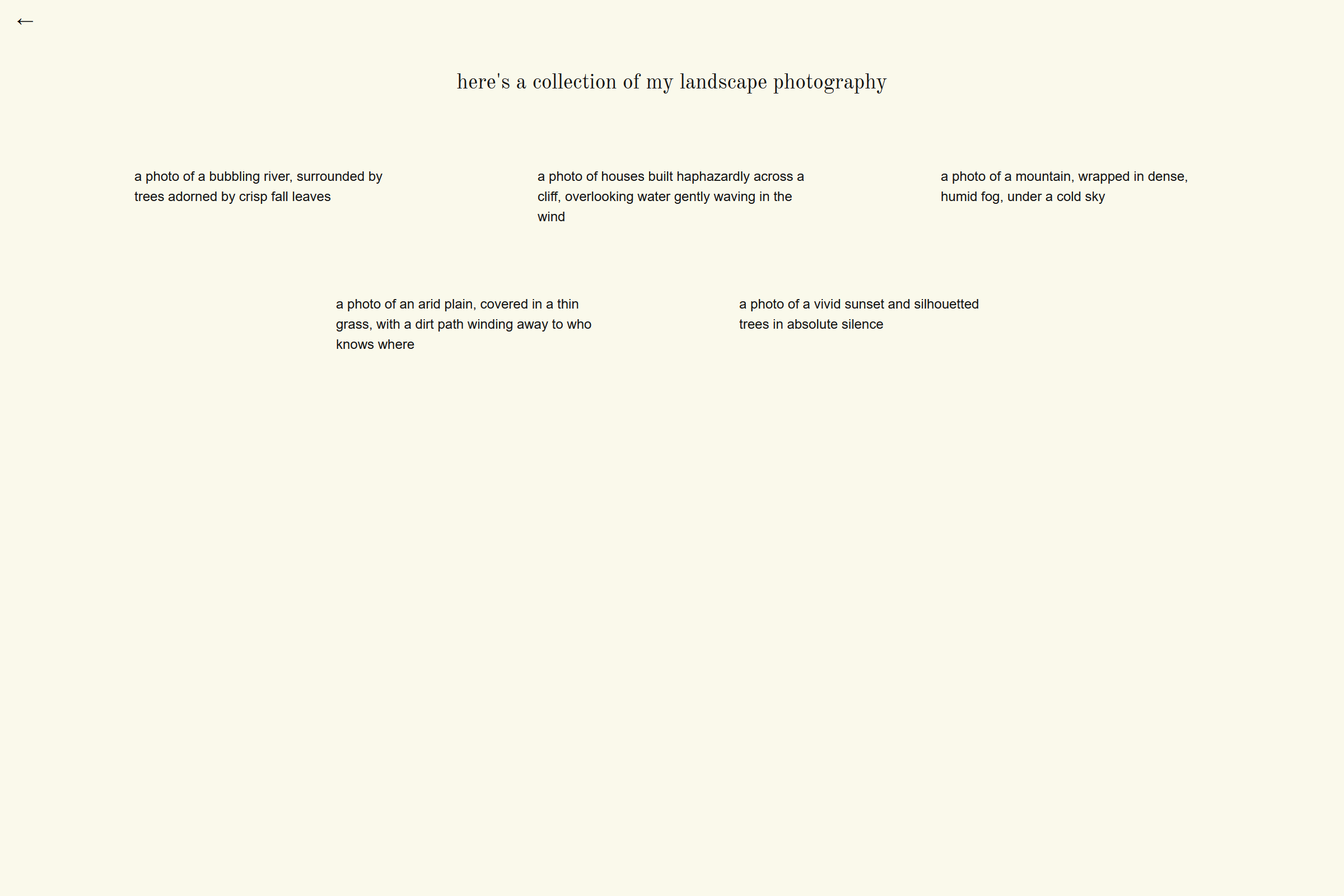
ACCESSIBILITY
Responsive Layout
Using @media rules, I created a separate mobile layout. I changed the layout of the flex grid to place all images in one column, rather than separating them into two rows. I also ensured the hover effects worked by tapping them on mobile devices using the :active selector.